This article is to explore Autel IM508/608 smart key programming capacity on GMC.
Let’s check the support list of GMC with Keyless System:
| GMC Model | Year | System | Add Key | All Key Lost | Read Password | Remote learning |
| Acadia | 2017 | Keyless System(CAN) | √(OBD) | √(OBD) | √(OBD) | × |
| 2018-2019 | Keyless System(CAN) | √(OBD) | √(OBD) | √(OBD) | × | |
| 2020-2021 | Keyless System(CAN) | √(OBD) | √(OBD) | √(OBD) | × | |
| Canyon | 2013-2017 | Keyless System(CAN) | √(OBD) | √(OBD) | √(OBD) | × |
| 2018-2019 | Keyless System(CAN) | √(OBD) | √(OBD) | √(OBD) | × | |
| 2020-2021 | Keyless System(CAN) | √(OBD) | √(OBD) | √(OBD) | × | |
| Sierra | 2014-2016 | Keyless System(CAN) | √(OBD) | √(OBD) | √(OBD) | × |
| 2017-2019 | Keyless System(CAN) | √(OBD) | √(OBD) | √(OBD) | × | |
| 2020 | Keyless System(CAN) | √(OBD) | √(OBD) | √(OBD) | × | |
| Terrain | 2010-2017 | Keyless System(CAN) | √(OBD) | √(OBD) | √(OBD) | × |
| 2018-2021 | Keyless System(CAN) | √(OBD) | √(OBD) | √(OBD) | × | |
| Yukon | 2014-2016 | Keyless System(CAN) | √(OBD) | √(OBD) | √(OBD) | × |
| 2017-2019 | Keyless System(CAN) | √(OBD) | √(OBD) | √(OBD) | × | |
| 2020 | Keyless System(CAN) | √(OBD) | √(OBD) | √(OBD) | × | |
| Sierra 1500 | 2014-2016 | Keyless System(CAN) | √(OBD) | √(OBD) | √(OBD) | × |
| 2017-2020 | Keyless System(CAN) | √(OBD) | √(OBD) | √(OBD) | × | |
| Denali | 2021 | Keyless System(CANFD) | √(OBD) | √(OBD) | × | × |
Pros:
All supported models can be programmed keys via OBD.
Cons:
Support very few GMC CAN FD models (CAN FD Adapter required)
Complete support list of GMC please check: https://www.autel.com/vehicle-coverage/coverage2
See how to program a smart key for GMC via OBD:
Example: GMC Terrain 2021(CAN)
Step 1.
Go to
IMMO>>GM>>System Selection>>GMC
Select
Read Immobilizer Password>>Read Immobilizer Password(CAN) AUTO(SMART)>>Password Reading
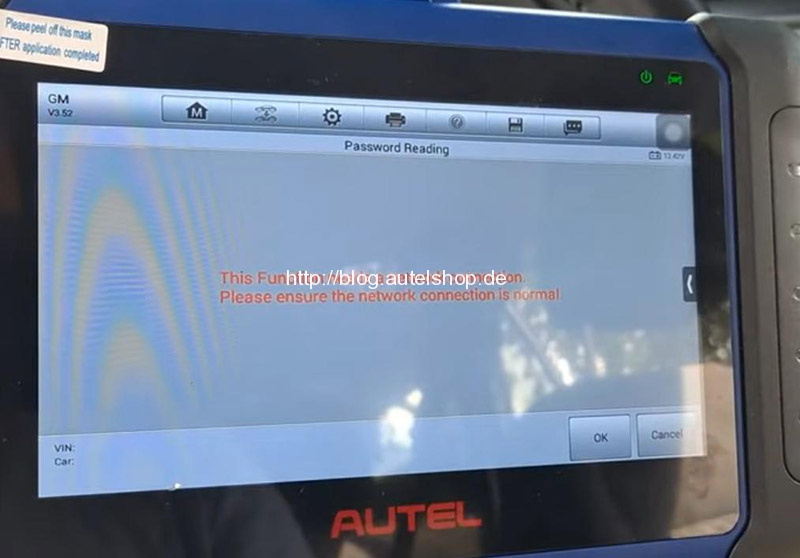
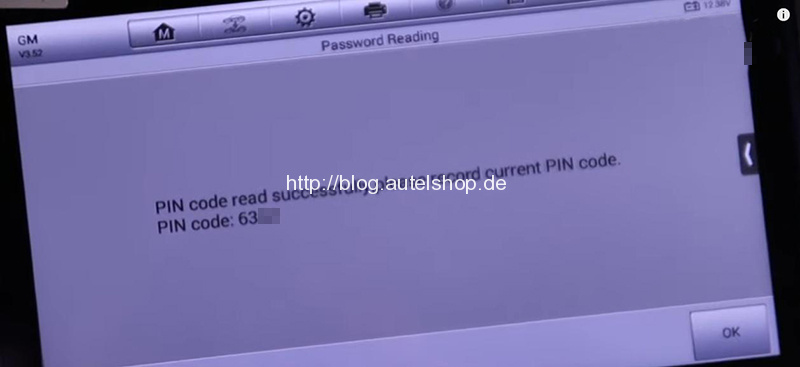
Step 2.
Back to GMC’s system selection,
Select
Keyless System>>Keyless System(CAN)>>Add Smart Key
Put the working key in required place.
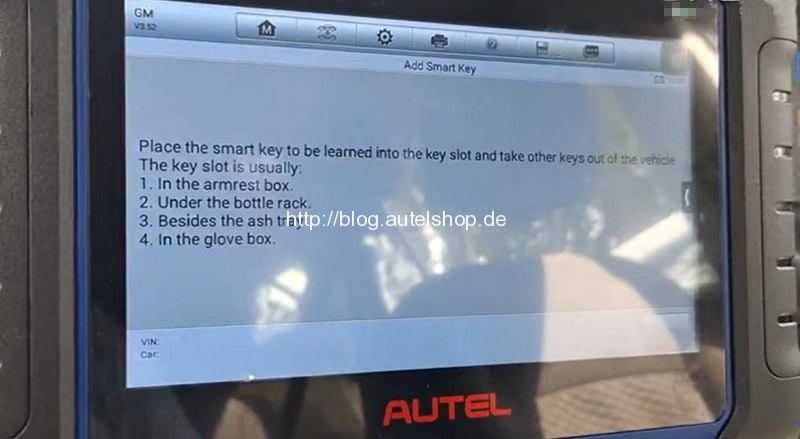

Then input PIN code we just got.
Wait about 12 minutes to unlock security system and follow instructions while waiting.
Once it’s complete, cluster will show “Ready for Remote”.
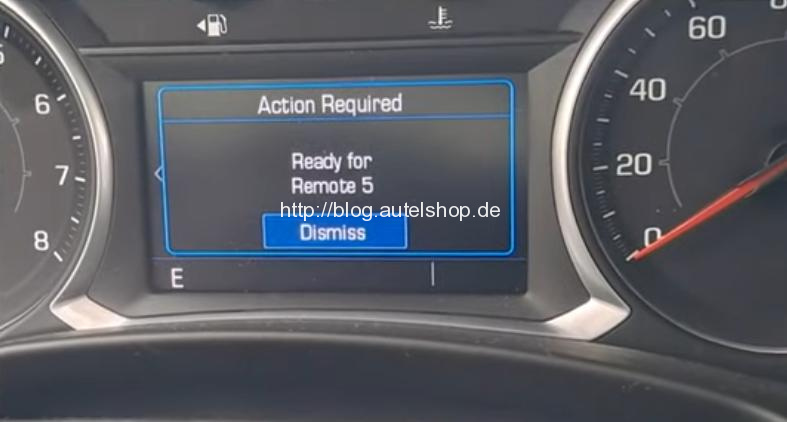
Follow instruction to add keys, like pressing the Start/Stop button once as required.
After we’ve added all keys we need, press “No” to exit as prompts.
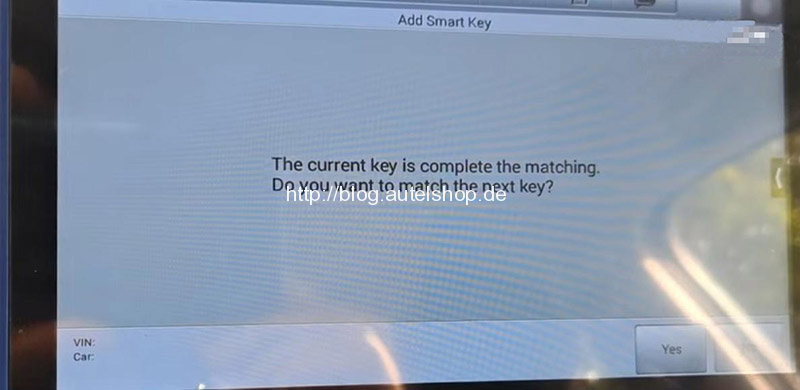
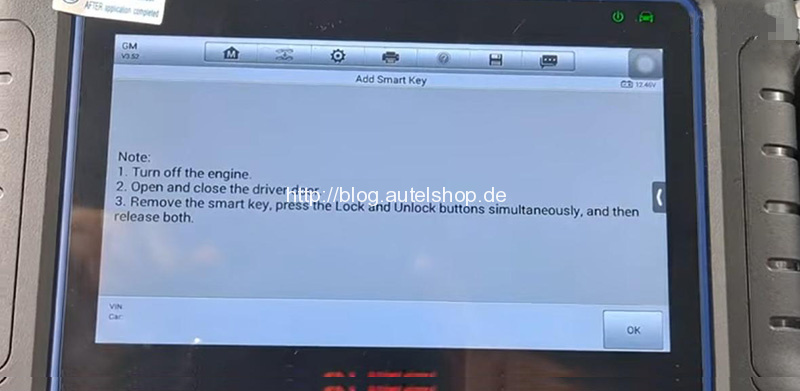
Done! That’s the process of GMC smart key programming by Autel Key Programmers.
More info, contact us.
Contact Information:
Email: sales@AutelShop.de
Wechat: +86-13429866263
Whatsapp: +86-13429866263
Source: http://blog.autelshop.de/how-can-autel-maxiim-im508-608-perform-smart-key-programming-on-gmc/
Post a Comment