Autel MaxiIM IM508 is able to successfully add 4A chip smart key for the 2021 Toyota
Corolla Altis. No need for passwords, only to remove 4A smart key box for EEPROM
data backup. The procedure requires working with Autel G-BOX2 Accessory Tool as
well.

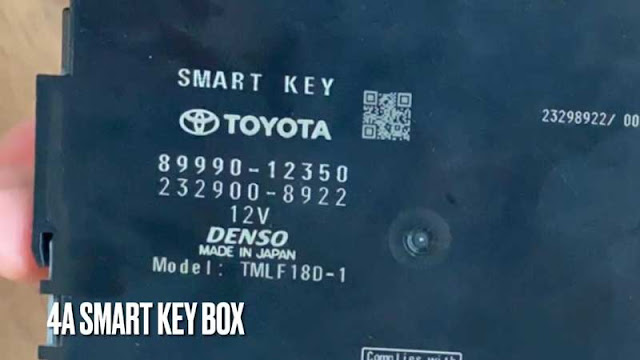
Here we also provide IM508 IMMO Car List for reference:
Toyota(EU/OT) Corolla
Toyota(US) Corolla
Operating Steps
1. Backup EEPROM Data
Connect smart box with G-BOX2:
Connection diagram can be found in the IM508 path below:
Toyota >> Manual selection >> Other >> Corolla >> 2019 >> Smart key >> ZRE(2019-) >> Control unit >> Keyless system(CAN) >> Backup IMMO data
*Backup EEPROM data will allow adding more smart keys without passwords.
After successful connection, press “Yes” to continue.
Just wait for backing up until 100%...
Rename & save file.
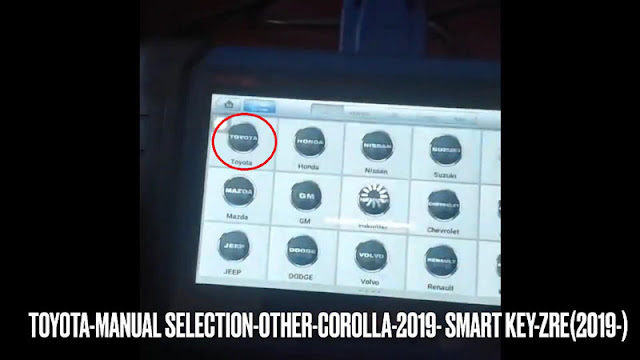
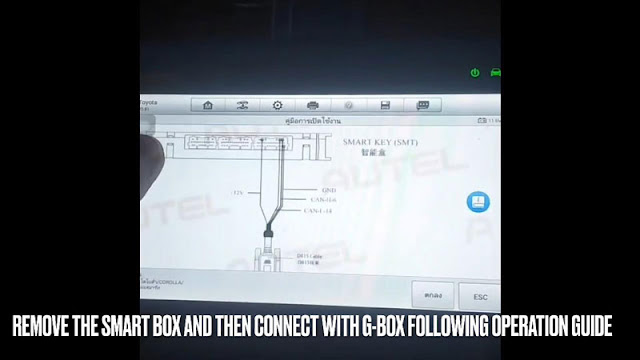
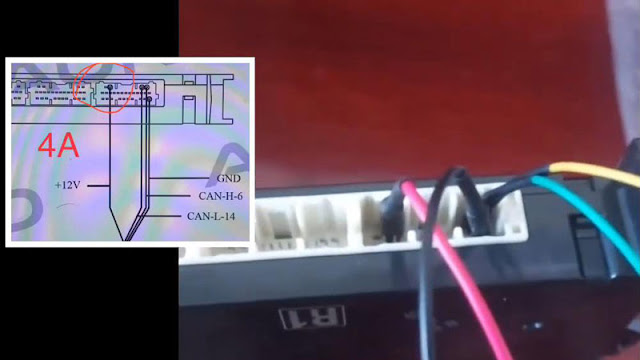

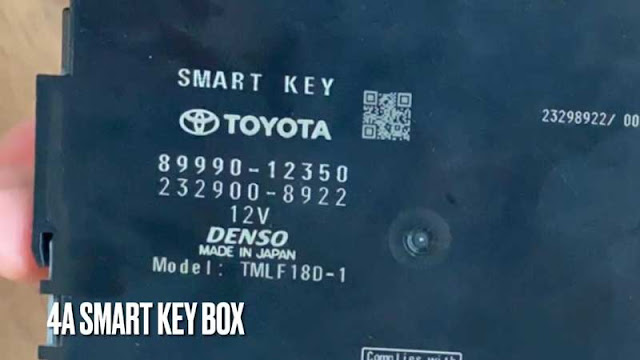
Here we also provide IM508 IMMO Car List for reference:
Toyota(EU/OT) Corolla
| Year | System | Add key | All keys lost | Remote learning | IMMO part replacement |
| / | Keyless system | By OBD | Partially supported by OBD/on-bench/boot method | × | × |
| / | Immo system(KWP) | By OBD | × | By OBD | × |
| / | Immo system(4D/G/H) | By OBD | Partially supported by OBD/on-bench/boot method | By OBD | Immobilizer(partly supported), ECM |
| 2019- | Immo system | By OBD | By OBD | By OBD | Immobilizer |
| Year | System | Add key | All keys lost | Remote learning | IMMO part replacement |
| 2005-2007 | Immo system | By OBD | By OBD | × | ECM |
| 2008-2009 | Immo system | By OBD | By OBD | By OBD | × |
| 2010-2018 | Immo system | By OBD | Partially supported by OBD/on-bench/boot method | By OBD | Immobilizer(Partly supported), ECM |
| 2008-2019 | Keyless system | By OBD | Partially supported by OBD/on-bench/boot method | × | × |
| 2019-2021 | Keyless system | By OBD | By OBD | × | × |
| 2019-2021 | Immo system | By OBD | By OBD | By OBD | Immobilizer |
Operating Steps
1. Backup EEPROM Data
Connect smart box with G-BOX2:
Connection diagram can be found in the IM508 path below:
Toyota >> Manual selection >> Other >> Corolla >> 2019 >> Smart key >> ZRE(2019-) >> Control unit >> Keyless system(CAN) >> Backup IMMO data
*Backup EEPROM data will allow adding more smart keys without passwords.
After successful connection, press “Yes” to continue.
Just wait for backing up until 100%...
Rename & save file.
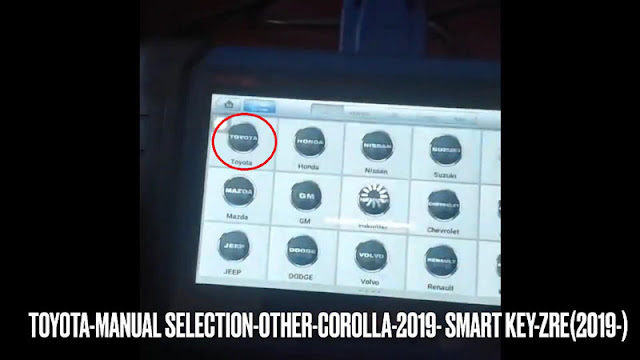
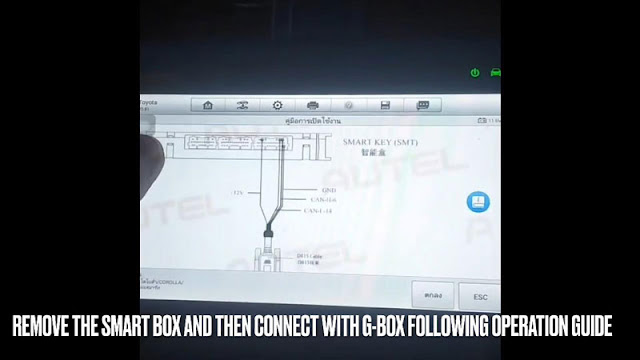
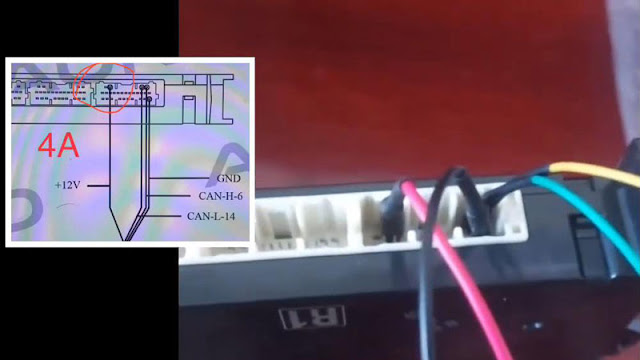
2. Program New Key
Re-install the smart box back to vehicle, and connect to Autel IM508.
Add smart key >> Add more keys(maximum 4pcs)
Turn ignition switch on.
Turn ignition off and turn Hazard light on.
Press “Yes” to continue.
Did you have back up EEPROM files? Yes
Load the backup EEPROM file.
Keep the working key touching on START button until hearing 1 beep.
Continue to touch new key on ignition button until completed.
During the process, you’ll hear 2 beeps that mean success.
Turn ignition on.
Touch the new smart on START button again, you’ll hear 1 beep this time.
Learn success.



Re-install the smart box back to vehicle, and connect to Autel IM508.
Add smart key >> Add more keys(maximum 4pcs)
Turn ignition switch on.
Turn ignition off and turn Hazard light on.
Press “Yes” to continue.
Did you have back up EEPROM files? Yes
Load the backup EEPROM file.
Keep the working key touching on START button until hearing 1 beep.
Continue to touch new key on ignition button until completed.
During the process, you’ll hear 2 beeps that mean success.
Turn ignition on.
Touch the new smart on START button again, you’ll hear 1 beep this time.
Learn success.



3. Test Key
Let’s test the new key.
Both remotes are workable and can start the engine.
Done.

This is how to program a new 2021 Toyota Corolla Altis 4A smart remote with Autel IM508 successfully.
www.autelshop.de
Let’s test the new key.
Both remotes are workable and can start the engine.
Done.

This is how to program a new 2021 Toyota Corolla Altis 4A smart remote with Autel IM508 successfully.
www.autelshop.de
Post a Comment